Understanding how employees spend their time on computers is critical for optimizing productivity and ensuring the right tools and workflows are in place. Business computer users rely on their workstations for everything from communication to data analysis, making these devices indispensable to modern operations. But what does an average workday look like for these users? Let’s delve into the breakdown of activities and their corresponding time allocations.
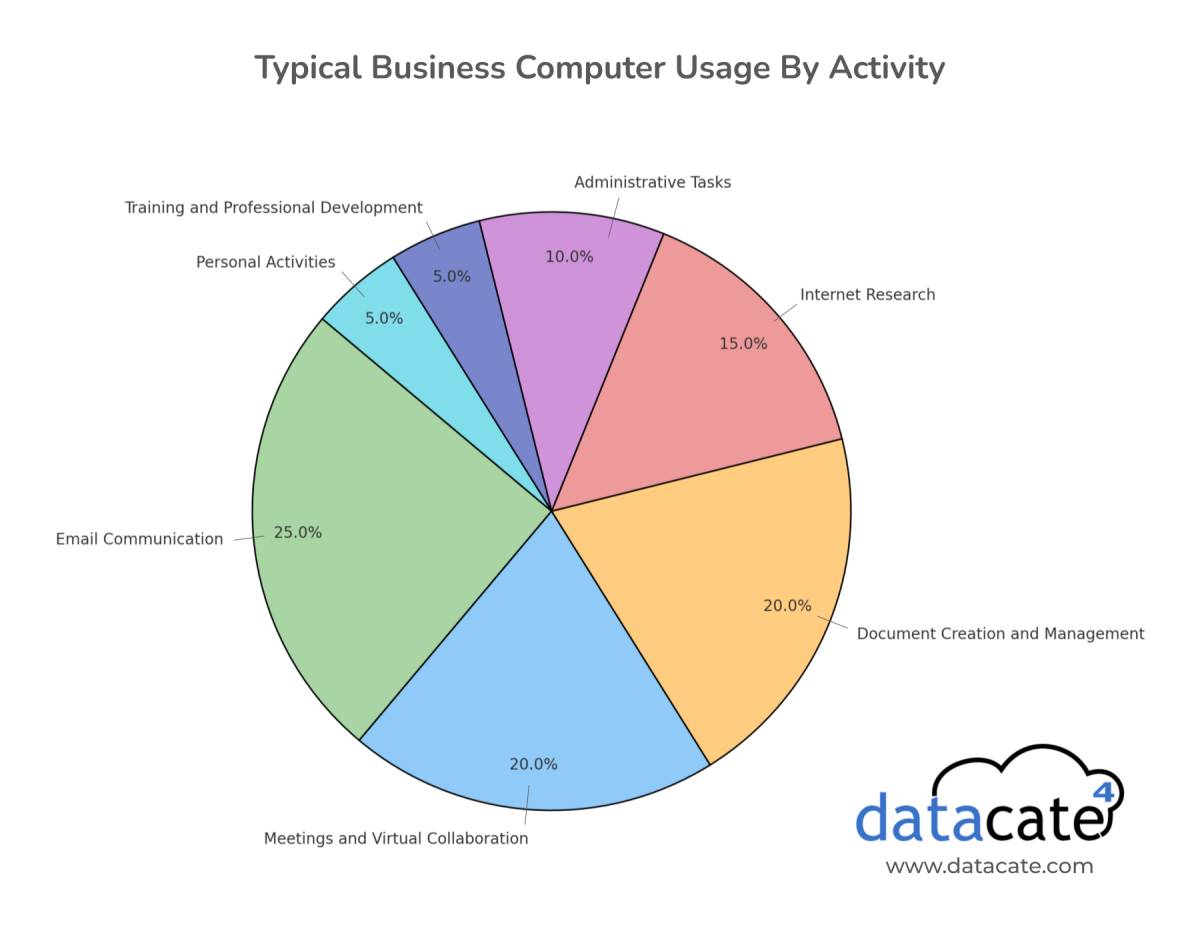
Email Communication (25% of the Workday)
Email remains a cornerstone of workplace communication. On average, employees spend about a quarter of their day managing emails, which includes reading, composing, and organizing messages. While this channel is essential for internal and external communications, the volume can often lead to inefficiencies. Businesses can combat email fatigue by integrating collaboration tools like Microsoft Teams or Slack, which streamline quick conversations and reduce reliance on lengthy email threads.
Meetings and Virtual Collaboration (20% of the Workday)
With the rise of remote and hybrid work models, virtual meetings and collaboration tools have become ubiquitous. Employees spend approximately 20% of their time attending video calls, participating in chat discussions, and using shared digital workspaces. Platforms like Zoom and Google Meet make collaboration across geographies possible but can also contribute to “meeting overload.” Organizations must ensure meetings are purposeful and limited to necessary participants to maintain productivity.
Document Creation and Management (20% of the Workday)
Another 20% of a typical workday is dedicated to creating and managing documents. This category includes drafting reports, creating presentations, and updating spreadsheets. Tools like Microsoft Office and Google Workspace dominate this space, offering comprehensive solutions for these tasks. Effective document management systems (DMS) can further streamline this work, reducing time wasted on version control or searching for files.
Internet Research and Information Gathering (15% of the Workday)
Whether it’s finding the latest industry trends, sourcing suppliers, or gathering data for projects, employees spend about 15% of their time conducting online research. While this activity is integral to informed decision-making, it also presents risks of distraction. Implementing filtered browsing tools and encouraging focused work sessions can help balance productivity with the need for information.
Administrative Tasks (10% of the Workday)
Routine tasks such as data entry, scheduling, and system updates account for around 10% of a workday. While seemingly minor, these tasks can consume a significant portion of time over weeks and months. Automation tools like Zapier or RPA (Robotic Process Automation) software can significantly reduce time spent on repetitive administrative work, allowing employees to focus on higher-value tasks.
Training and Professional Development (5% of the Workday)
A small but vital portion of the workday—approximately 5%—is allocated to learning new skills or engaging in professional development activities. Whether through webinars, online courses, or internal training sessions, this time investment helps employees stay updated in their fields and fosters long-term organizational growth. Companies that encourage regular upskilling often report higher employee satisfaction and retention rates.
Personal Activities (5% of the Workday)
Finally, about 5% of computer time is typically spent on personal activities, such as browsing social media, shopping online, or checking personal emails. While this might seem unproductive, brief personal breaks can refresh employees, improve focus, and reduce burnout. Businesses should establish clear but fair policies on personal computer use to maintain a healthy balance.
Implications for Businesses
This breakdown highlights the diverse range of activities performed on business workstations, underscoring the importance of equipping employees with the right tools and training. Here are some actionable insights for organizations:
- Invest in the Right Technology: Ensure employees have access to modern, efficient tools that reduce friction in communication, collaboration, and task management. For instance, transitioning to a hybrid cloud solution can provide greater flexibility and security for document sharing and storage.
- Optimize Meetings: Adopt a “less is more” approach to meetings. Replace unnecessary calls with concise emails or updates via collaborative platforms. Use shared agendas and follow-ups to keep meetings focused and actionable.
- Automate Routine Tasks: Leverage automation tools to handle repetitive tasks. This can free up significant time for employees to focus on strategic, creative, or analytical activities.
- Encourage Work-Life Balance: Provide guidelines for effective time management and personal use of work devices. Allowing short breaks for personal activities can enhance overall productivity.
- Promote Skill Development: Allocate dedicated time for training, enabling employees to advance their technical proficiency and adapt to new workplace challenges. Encourage the use of company-subsidized platforms like LinkedIn Learning or internal training resources.
Conclusion
Understanding how employees utilize their workstations is crucial for optimizing productivity and creating a supportive work environment. By aligning tools, policies, and practices with workers’ actual needs and habits, businesses can foster a culture of efficiency and innovation.
At Datacate, we understand that technology should empower businesses, not hinder them. From cloud infrastructure to managed IT services, we help companies to implement the right solutions to maximize productivity. Contact us today to learn how we can help your organization thrive in the digital age.
References
- Zippia. “20+ Essential Email Statistics [2023].”
- The Future of Commerce. “Driven to distraction: Microsoft study reveals meeting overload.”
- Zapier. “Zapier report: How office workers spend their time.”
- The Atlantic. “White-Collar Work Is Just Meetings Now.”
- Harvard Business School. “You’re Right! You Are Working Longer and Attending More Meetings.”




