Keeping IT systems up-to-date is fundamental to secure and productive business operations. With burgeoning cyber threats and the increasing reliance on digital infrastructure, maintaining current software and firmware is more than a best practice—it’s an absolute necessity. While most companies understand the need to update their desktop and laptop operating systems, many overlook the importance of updates across all their devices, including mobile devices, network equipment, and Internet of Things (IoT) devices. In this article, we’ll explore why timely updates are crucial, the risks associated with outdated systems, and the types of devices that must be considered for a comprehensive update strategy.
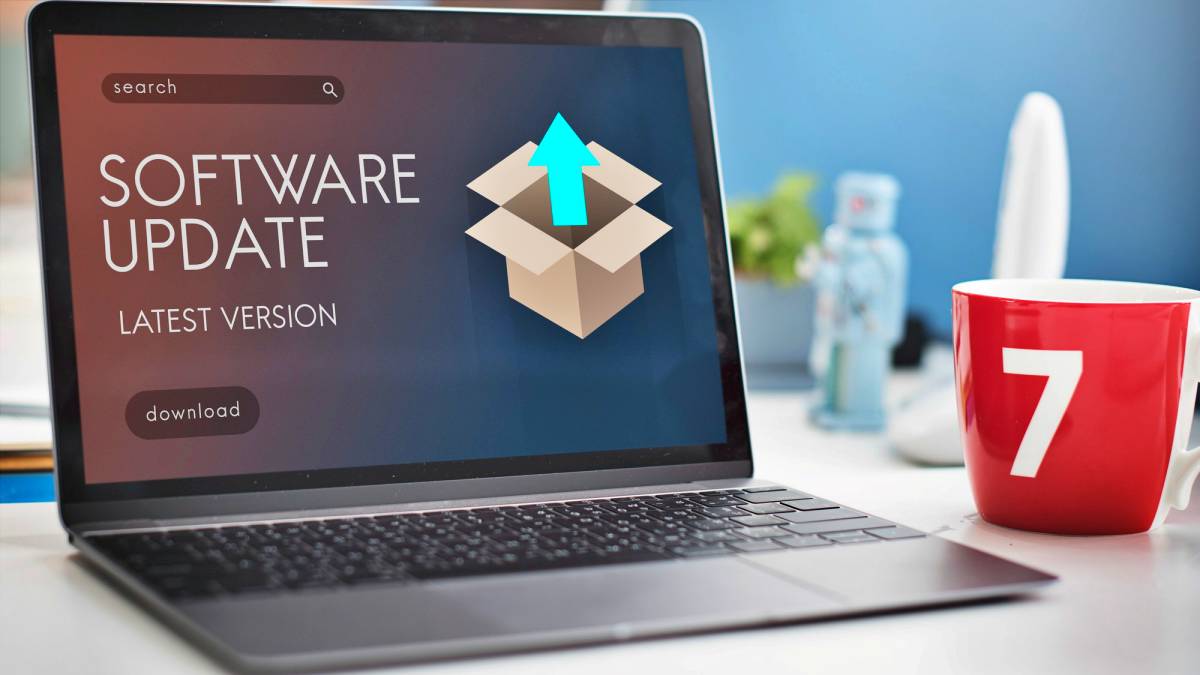
The Core Importance of Updates for Desktops and Laptops
Desktops and laptops are the workhorses of most IT infrastructures, and keeping their operating systems and applications up-to-date is essential for three main reasons: security, functionality, and compatibility.
- Security: Every update comes with critical security patches that close vulnerabilities hackers could exploit. Microsoft, for instance, releases its “Patch Tuesday” updates each month, addressing known vulnerabilities in Windows and its associated software. Not keeping these systems up-to-date could expose businesses to various cyber threats, from ransomware to data breaches. For example, the infamous WannaCry ransomware attack exploited a vulnerability in older Windows operating systems, affecting hundreds of thousands of systems worldwide.
- Functionality: Operating systems and applications also receive functionality enhancements. These might be subtle, like improved interfaces, or more fundamental, like better memory management, that help systems run more efficiently and prevent crashes.
- Compatibility: Updated systems are more likely to be compatible with the latest applications, tools, and peripheral devices. This is essential in today’s collaborative and interconnected workspace, where compatibility issues can cause significant productivity losses.
Extending Updates to Mobile Devices
With the widespread adoption of mobile devices in the workplace, it’s essential to remember that smartphones and tablets are as vulnerable as desktops and laptops. Mobile devices often store sensitive data and connect to corporate networks, making them prime targets for cyberattacks. Mobile operating systems like iOS and Android frequently release updates with security patches that address discovered vulnerabilities.
For instance, in 2021, Apple issued a critical security update to address a vulnerability that allowed malicious applications to execute code with kernel privileges, essentially allowing hackers to control the device. Without regular updates, business data on mobile devices could be at serious risk. Employees’ mobile devices, whether company-issued or part of a bring-your-own-device (BYOD) policy, should be kept updated as part of an overarching IT strategy.
Firmware-Driven Devices: A Commonly Overlooked Update Need
While it’s widely recognized that desktops, laptops, and mobile devices need regular updates, firmware-driven devices are often overlooked. These devices, which include network equipment like routers, switches, firewalls, and appliances such as NAS devices and IoT systems, have software embedded in their hardware, commonly known as firmware.
Firmware updates are critical for several reasons:
- Enhanced Security: Firmware updates often include patches for vulnerabilities that cybercriminals can exploit. For instance, the infamous Mirai botnet attack took advantage of vulnerabilities in IoT devices to launch massive DDoS attacks. Many of the targeted devices, from routers to cameras, were left unpatched, which allowed attackers to gain control.
- Improved Performance: Firmware updates also bring performance improvements. These improvements can range from better energy efficiency to enhanced device functionality, helping businesses get more out of their equipment.
- Compatibility and New Features: Updating firmware can sometimes unlock new features or improve interoperability with other devices. For example, a router firmware update might improve its compatibility with newer protocols, boosting network performance.
Real-World Consequences of Neglecting Firmware Updates
A notable example of the consequences of neglected firmware updates is the 2014 Heartbleed vulnerability in the OpenSSL library, which affected countless network devices. Routers and other network equipment that hadn’t received firmware updates were left vulnerable, compromising the security of any data passing through them. Another example is the 2018 VPNFilter malware, which affected more than half a million network routers globally by exploiting vulnerabilities in outdated firmware. This malware allowed attackers to collect data, manipulate traffic, and even brick affected devices.
NAS Appliances: Data Safety and Compliance
Network-attached storage (NAS) devices are essential for secure, shared storage within an organization. These appliances often store sensitive information, which is why firmware and software updates are crucial. For instance, a NAS vulnerability discovered in QNAP devices in 2020 allowed ransomware to infiltrate the systems, encrypting users’ data and demanding ransom for decryption keys. Without timely updates, NAS appliances can become easy targets for cybercriminals looking to breach data repositories.
IoT Devices: The Expanding Attack Surface
The proliferation of IoT devices, from smart thermostats to security cameras, has brought significant benefits to businesses but also new security challenges. These devices are sometimes designed with ease of use as a priority, leaving security considerations as an afterthought. This makes IoT devices particularly vulnerable to exploitation, especially if they are left without firmware updates.
For example, the 2019 URGENT/11 vulnerability affected millions of IoT devices worldwide, allowing attackers to take control of affected devices remotely. Any IoT device connected to the network could be compromised, and if it lacks the latest firmware, it could become a gateway for attackers into the broader network.
Why an Update Strategy is Essential for IT Security
Given the broad range of devices that require updates, businesses need a structured strategy for managing updates across their IT ecosystem. Such a strategy should include:
- Regular Scheduling: Setting up a regular update schedule ensures that desktops, laptops, mobile devices, and firmware-driven devices are all patched in a timely manner.
- Automated Updates Where Possible: Many devices and software applications can be set to update automatically, reducing the administrative burden and ensuring updates are applied as soon as they are available.
- Monitoring and Verification: Simply scheduling updates is not enough—IT teams must verify that patches have been applied successfully and monitor systems to detect any vulnerabilities that updates may have missed.
- Prioritizing Critical Devices: Prioritize updating devices essential for security and operational continuity. For example, prioritize firewalls, routers, and NAS devices over less critical IoT devices.
Datacate’s Managed IT Services: Ensuring Updates Across Your Entire Ecosystem
Managing updates across a diverse IT ecosystem can be daunting for small and medium-sized businesses. Datacate’s managed IT services provide comprehensive support to ensure that all devices within your network—desktops, laptops, mobile devices, network infrastructure, NAS appliances, and IoT devices—are regularly updated and monitored for security and functionality. By outsourcing your update management to Datacate, you can rest assured that your IT infrastructure will be maintained according to industry best practices, reducing your exposure to cyber threats and keeping your business running smoothly.
Keeping your systems up-to-date is more than a best practice—it’s critical to modern IT security. Let Datacate take the guesswork out of maintaining your IT infrastructure so you can focus on what matters most: growing your business.




